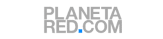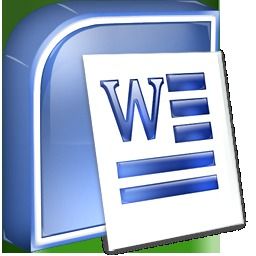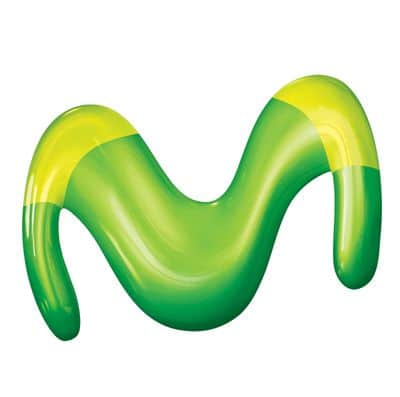Si trabajamos en una oficina o somos estudiantes realizando trabajos para clase uno de los programas que más manejaremos sin duda será el programa de Microsoft Word.
En ambos casos es muy probable que queramos acabar nuestras tareas lo antes posible y una de las formas que tenemos para lograrlo es manejando con soltura este programa. Sin duda el aprender y conocer algunos de los atajos de teclado del Word hará que pasemos menos tiempo delante del ordenador.
A continuación os dejamos con la lista completa de atajos de teclado de Word. Podréis encontrar atajos de teclado para Microsoft Word 2002, Microsoft Word 2003 y Microsoft Word 2007.
| Poner en Mayúsculas | CTRL+SHIFT+A |
| Anotación | ALT+CTRL+M |
| Maximizar | ALT+F10 |
| Restaurar | ALT+F5 |
| Aplicar Heading1 | ALT+CTRL+1 |
| Aplicar Heading2 | ALT+CTRL+2 |
| Aplicar Heading3 | ALT+CTRL+3 |
| Aplicar Lista de elementos | CTRL+SHIFT+L |
| Auto Formato | ALT+CTRL+K |
| Auto Texto | F3 o ALT+CTRL+V |
| Negrita | CTRL+B o CTRL+SHIFT+B |
| Añadir a Favoritos | CTRL+SHIFT+F5 |
| Siguiente | CTRL+PAGE DOWN |
| Anterior | CTRL+PAGE UP |
| Navegar a la selección | ALT+CTRL+HOME |
| Cancelar | ESC |
| Centrar Parafo | CTRL+E |
| Change Case | SHIFT+F3 |
| Char Left | LEFT |
| Char Left Extend | SHIFT+LEFT |
| Char Right | RIGHT |
| Char Right Extend | SHIFT+RIGHT |
| Clear | DELETE |
| Close or Exit | ALT+F4 |
| Close Pane | ALT+SHIFT+C |
| Column Break | CTRL+SHIFT+ENTER |
| Column Select | CTRL+SHIFT+F8 |
| Copiar | CTRL+C or CTRL+INSERT |
| Copiar Formato | CTRL+SHIFT+C |
| Copiar Texto | SHIFT+F2 |
| Crea Auto Texto | ALT+F3 |
| Customize Add Menu | ALT+CTRL+= |
| Customize Keyboard | ALT+CTRL+NUM + |
| Customize Remove Menu | ALT+CTRL+- |
| Cortar | CTRL+X or SHIFT+DELETE |
| Campo fecha | ALT+SHIFT+D |
| Delete Back Word | CTRL+BACKSPACE |
| Delete Word | CTRL+DELETE |
| Dictionary | ALT+SHIFT+F7 |
| Do Field Click | ALT+SHIFT+F9 |
| Doc Close | CTRL+W or CTRL+F4 |
| Doc Maximize | CTRL+F10 |
| Doc Move | CTRL+F7 |
| Doc Restore | CTRL+F5 |
| Doc Size | CTRL+F8 |
| Doc Split | ALT+CTRL+S |
| Double Underline | CTRL+SHIFT+D |
| End of Column | ALT+PAGE DOWN |
| End of Column | ALT+SHIFT+PAGE DOWN |
| End of Doc Extend | CTRL+SHIFT+END |
| End of Document | CTRL+END |
| End of Line | END |
| End of Line Extend | SHIFT+END |
| End of Row | ALT+END |
| End of Row | ALT+SHIFT+END |
| End of Window | ALT+CTRL+PAGE DOWN |
| End of Window Extend | ALT+CTRL+SHIFT+PAGE DOWN |
| Endnote Now | ALT+CTRL+D |
| Extend Selection | F8 |
| Field Chars | CTRL+F9 |
| Field Codes | ALT+F9 |
| Find | CTRL+F |
| Font | CTRL+D or CTRL+SHIFT+F |
| Font Size Select | CTRL+SHIFT+P |
| Footnote Now | ALT+CTRL+F |
| Go Back | SHIFT+F5 or ALT+CTRL+Z |
| Go To | CTRL+G or F5 |
| Grow Font | CTRL+SHIFT+. |
| Grow Font One Point | CTRL+] |
| Hanging Indent | CTRL+T |
| Header Footer Link | ALT+SHIFT+R |
| Help | F1 |
| Hidden | CTRL+SHIFT+H |
| Hyperlink | CTRL+K |
| Indent | CTRL+M |
| Italic | CTRL+I or CTRL+SHIFT+I |
| Justify Para | CTRL+J |
| Left Para | CTRL+L |
| Line Down | DOWN |
| Line Down Extend | SHIFT+DOWN |
| Line Up | UP |
| Line Up Extend | SHIFT+UP |
| List Num Field | ALT+CTRL+L |
| Lock Fields | CTRL+3 or CTRL+F11 |
| Macro | ALT+F8 |
| Mail Merge Check | ALT+SHIFT+K |
| Mail Merge Edit Data Source | ALT+SHIFT+E |
| Mail Merge to Doc | ALT+SHIFT+N |
| Mail Merge to Printer | ALT+SHIFT+M |
| Mark Citation | ALT+SHIFT+I |
| Mark Index Entry | ALT+SHIFT+X |
| Mark Table of Contents Entry | ALT+SHIFT+O |
| Menu Mode | F10 |
| Merge Field | ALT+SHIFT+F |
| Microsoft Script Editor | ALT+SHIFT+F11 |
| Microsoft System Info | ALT+CTRL+F1 |
| Move Text | F2 |
| New | CTRL+N |
| Next Cell | TAB |
| Next Field | F11 or ALT+F1 |
| Next Misspelling | ALT+F7 |
| Next Object | ALT+DOWN |
| Next Window | CTRL+F6 or ALT+F6 |
| Normal | ALT+CTRL+N |
| Normal Style | CTRL+SHIFT+N or ALT+SHIFT+CLEAR (NUM 5) |
| Open | CTRL+O or CTRL+F12 or ALT+CTRL+F2 |
| Open or Close Up Para | CTRL+0 |
| Other Pane | F6 or SHIFT+F6 |
| Outline | ALT+CTRL+O |
| Outline Collapse | ALT+SHIFT+- or ALT+SHIFT+NUM – |
| Outline Demote | ALT+SHIFT+RIGHT |
| Outline Expand | ALT+SHIFT+= |
| Outline Expand | ALT+SHIFT+NUM + |
| Outline Move Down | ALT+SHIFT+DOWN |
| Outline Move Up | ALT+SHIFT+UP |
| Outline Promote | ALT+SHIFT+LEFT |
| Outline Show First Line | ALT+SHIFT+L |
| Overtype | INSERT |
| Page | ALT+CTRL+P |
| Page Break | CTRL+ENTER |
| Page Down | PAGE DOWN |
| Page Down Extend | SHIFT+PAGE DOWN |
| Page Field | ALT+SHIFT+P |
| Page Up | PAGE UP |
| Page Up Extend | SHIFT+PAGE UP |
| Para Down | CTRL+DOWN |
| Para Down Extend | CTRL+SHIFT+DOWN |
| Para Up | CTRL+UP |
| Para Up Extend | CTRL+SHIFT+UP |
| Paste | CTRL+V or SHIFT+INSERT |
| Paste Format | CTRL+SHIFT+V |
| Prev Cell | SHIFT+TAB |
| Prev Field | SHIFT+F11 or ALT+SHIFT+F1 |
| Prev Object | ALT+UP |
| Prev Window | CTRL+SHIFT+F6 or ALT+SHIFT+F6 |
| CTRL+P or CTRL+SHIFT+F12 | |
| Print Preview | CTRL+F2 or ALT+CTRL+I |
| Proofing | F7 |
| Redo | ALT+SHIFT+BACKSPACE |
| Redo or Repeat | CTRL+Y or F4 or ALT+ENTER |
| Repeat Find | SHIFT+F4 or ALT+CTRL+Y |
| Replace | CTRL+H |
| Reset Char | CTRL+SPACE or CTRL+SHIFT+Z |
| Reset Para | CTRL+Q |
| Revision Marks Toggle | CTRL+SHIFT+E |
| Right Para | CTRL+R |
| Save | CTRL+S or SHIFT+F12 or ALT+SHIFT+F2 |
| Save As | F12 |
| Select All | CTRL+A or CTRL+CLEAR (NUM 5) or CTRL+NUM 5 |
| Select Table | ALT+CLEAR (NUM 5) |
| Show All | CTRL+SHIFT+8 |
| Show All Headings | ALT+SHIFT+A |
| Show Heading1 | ALT+SHIFT+1 |
| Show Heading2 | ALT+SHIFT+2 |
| Show Heading3 | ALT+SHIFT+3 |
| Show Heading4 | ALT+SHIFT+4 |
| Show Heading5 | ALT+SHIFT+5 |
| Show Heading6 | ALT+SHIFT+6 |
| Show Heading7 | ALT+SHIFT+7 |
| Show Heading8 | ALT+SHIFT+8 |
| Show Heading9 | ALT+SHIFT+9 |
| Shrink Font | CTRL+SHIFT+, |
| Shrink Font One Point | CTRL+[ |
| Small Caps | CTRL+SHIFT+K |
| Space Para1 | CTRL+1 |
| Space Para15 | CTRL+5 |
| Space Para2 | CTRL+2 |
| Spike | CTRL+SHIFT+F3 or CTRL+F3 |
| Start of Column | ALT+PAGE UP |
| Start of Column | ALT+SHIFT+PAGE UP |
| Start of Doc Extend | CTRL+SHIFT+HOME |
| Start of Document | CTRL+HOME |
| Start of Line | HOME |
| Start of Line Extend | SHIFT+HOME |
| Start of Row | ALT+HOME |
| Start of Row | ALT+SHIFT+HOME |
| Start of Window | ALT+CTRL+PAGE UP |
| Start of Window Extend | ALT+CTRL+SHIFT+PAGE UP |
| Style | CTRL+SHIFT+S |
| Subscript | CTRL+= |
| Superscript | CTRL+SHIFT+= |
| Symbol Font | CTRL+SHIFT+Q |
| Thesaurus | SHIFT+F7 |
| Time Field | ALT+SHIFT+T |
| Toggle Field Display | SHIFT+F9 |
| Toggle Master Subdocs | CTRL+\ |
| Tool | SHIFT+F1 |
| Un Hang | CTRL+SHIFT+T |
| Un Indent | CTRL+SHIFT+M |
| Underline | CTRL+U or CTRL+SHIFT+U |
| Undo | CTRL+Z or ALT+BACKSPACE |
| Unlink Fields | CTRL+6 or CTRL+SHIFT+F9 |
| Unlock Fields | CTRL+4 or CTRL+SHIFT+F11 |
| Update Auto Format | ALT+CTRL+U |
| Update Fields | F9 or ALT+SHIFT+U |
| Update Source | CTRL+SHIFT+F7 |
| VBCode | ALT+F11 |
| Web Go Back | ALT+LEFT |
| Web Go Forward | ALT+RIGHT |
| Word Left | CTRL+LEFT |
| Word Left Extend | CTRL+SHIFT+LEFT |
| Word Right | CTRL+RIGHT |
| Word Right Extend | CTRL+SHIFT+RIGHT |
| Word Underline | CTRL+SHIFT+W |
Espero que esta lista con alguna de las mejores combinaciones de teclado para Word 2002, 2003 y 2007 os hayan servido de utilidad.
Fuente: Microsoft
Saludos desde lo más profundo de los bytes.